MarkDownload is a browser extension that allows you to download websites as Markdown files. This is a great solution, especially for articles that you want to work on more intensively.
If you follow this blog, you will have noticed that I am a big fan of the Markdown format and write all my texts this way. My favourite “think-and-write” app Obsidian also uses Markdown.
When it comes to writing new texts, there is always the question of input and how to get new information into the system. In the series on my scientific workflow, I have already described the general process in detail. Recently, however, there has been an exciting new addition: MarkDownload.
MarkDownload is a browser extension for Safari, Chrome, Edge and Firefox that allows you to download websites as Markdown text. In my experience, this works incredibly well and reliably. You simply click on the icon in the browser’s tool bar and almost immediately a small overlay window opens that contains the web page text correctly formatted. All links are preserved and images are also included as references.
Templates for metadata
In addition, you can set a check mark in the upper left corner, depending on whether you want to insert a front or back template. This template can be configured in the settings and makes it possible to automatically include certain meta information about the website. For example, placeholders can be inserted for the title of a website, the author, the date or the URL.

Last but not least, various style decisions can be made for the Markdown formatting. For example, headings can be marked with # or ===.

MarkDownload is a great little tool that fills an important gap. It works so solidly and well that it is pure joy. For me, an absolute must in my browser.
Photo by Nick Fewings on Unsplash
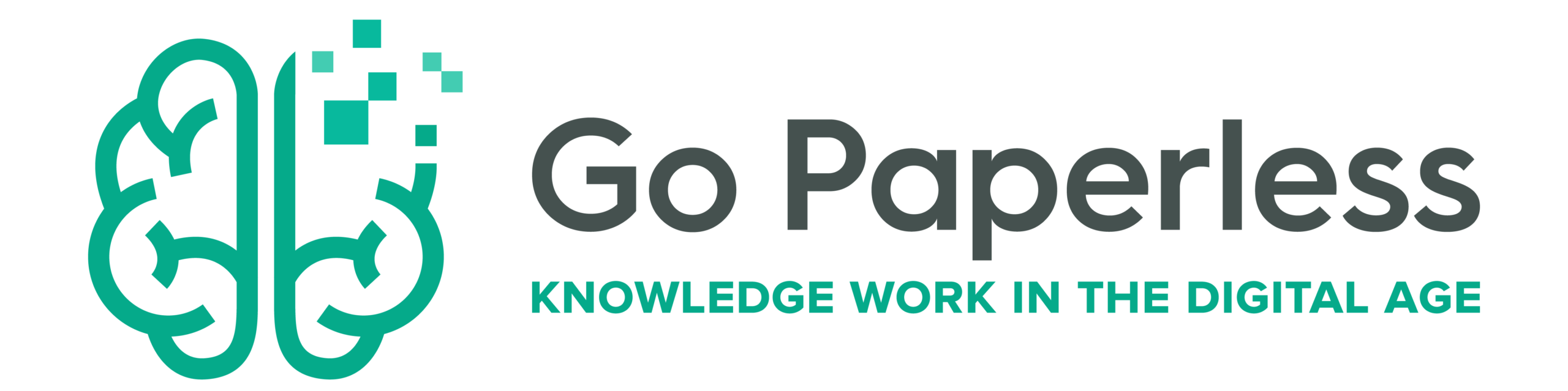

Was ist der Unterschied und der Vorteil von Markdownload gegenüber Leseliste oder Lesezeichen in Safari unter iPadOS und macOS?
Jochen
Der Vorteil ist, dass man die Website als Textdatei hat, die man wiederum auf der eigenen Festplatte speichern und dann z. B. in Obsidian öffnen kann, um Stellen zu kopieren oder so. Man macht sich also unabhängig von der Server-Version einer Website und kann sie so archivieren oder “weiterverarbeiten”.
Suche eine iOS-Option für den download unterwegs. Hat wer eine Empfehlung?