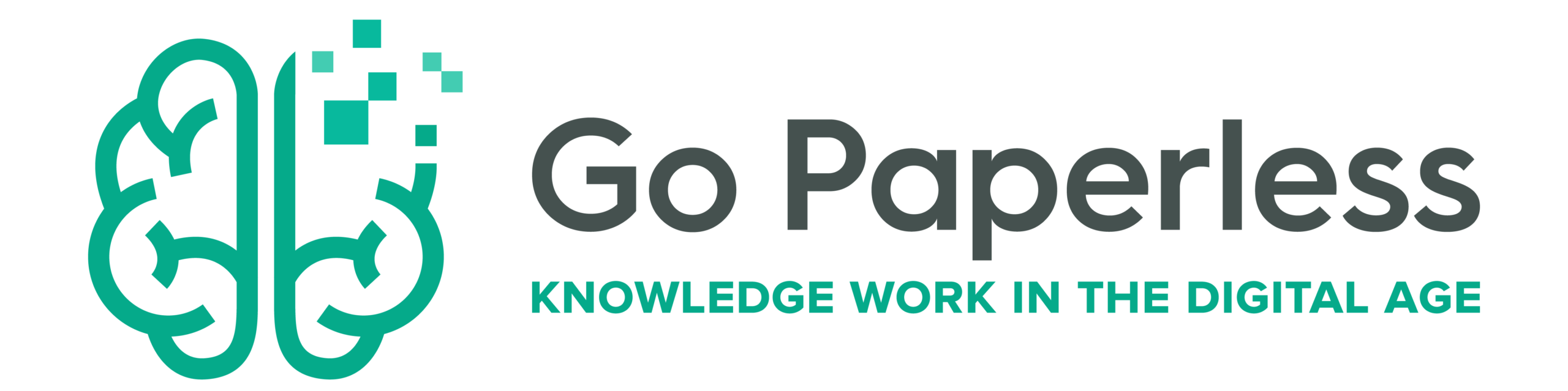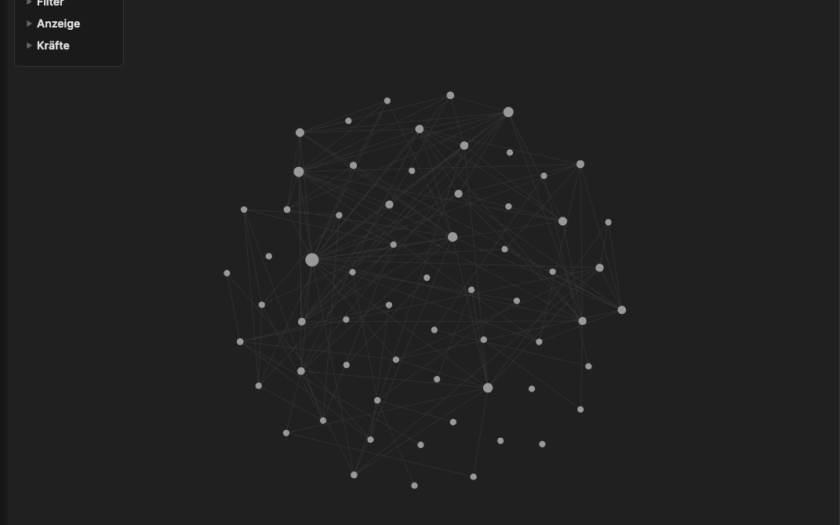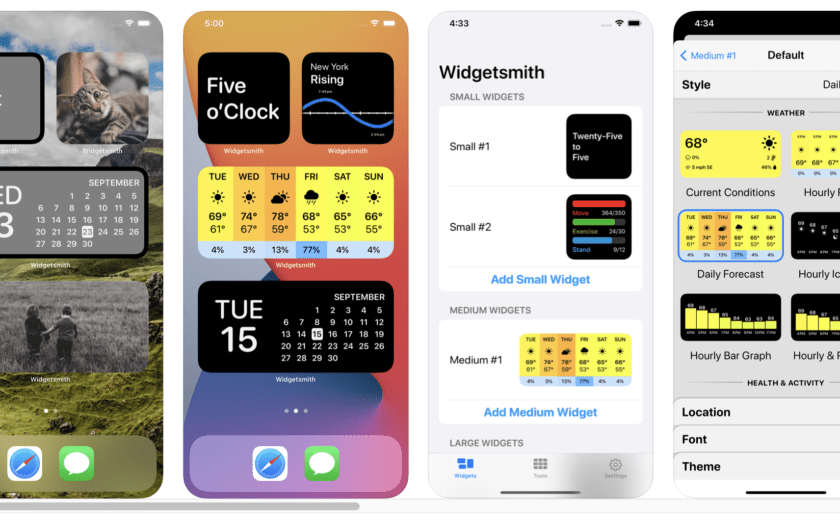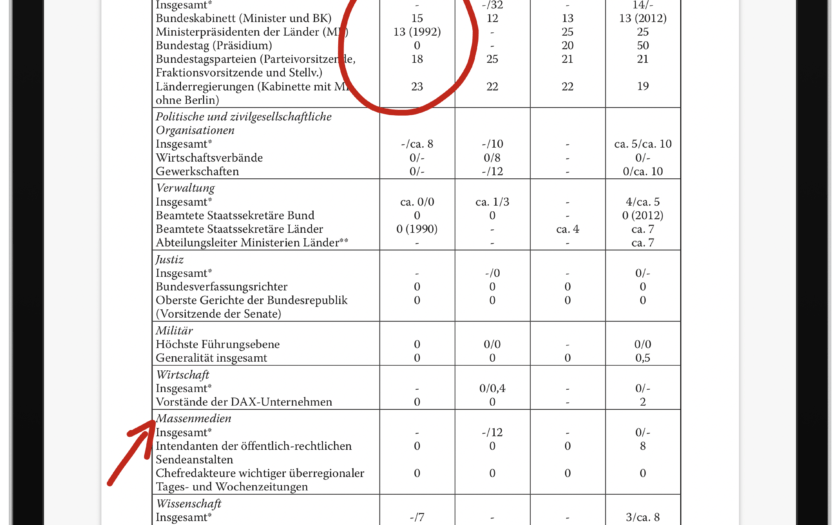Organizing notes in Obsidian is certainly possible thanks to folders and hashtags. However, I wanted to take a different approach and rely on a mixture of tables of contents (or maps of content), tag pages, and very classic folders. A detailed overview of my file structure in Obsidian For about a year now, I can’t imagine my daily work without Obsidian. In the beginning, I was just looking for a home for my Zettelkasten, but in the meantime I write everything from quick notes to diary entries to scientific papers in Obsidian. And sometime last year I realized that it …
Read On