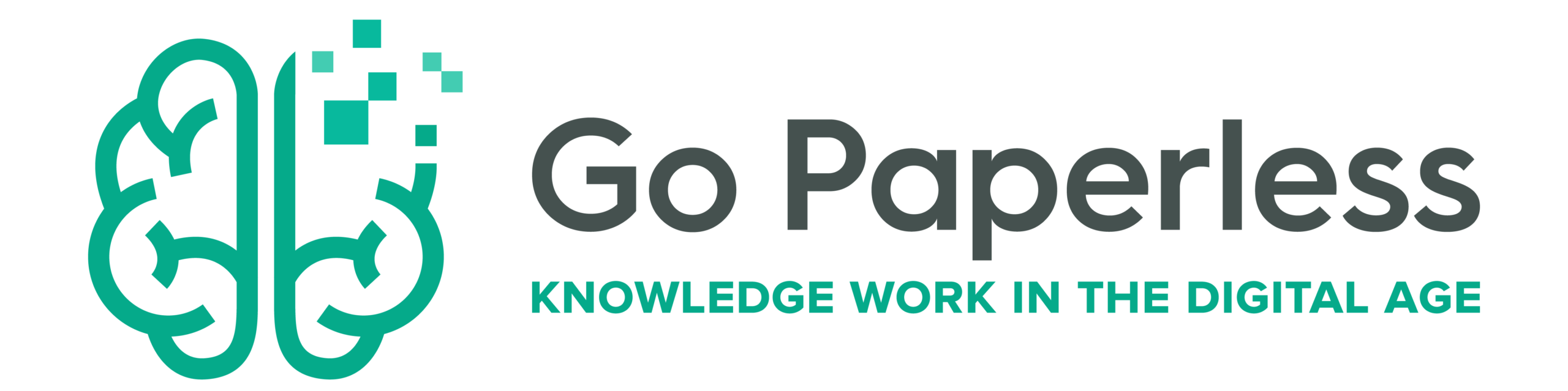In a world where distractions are just a notification away, finding focus can sometimes be a tall order. Whether it’s for work, study, or just some quiet reading time, the presence of background noise such as White Noise or the soothing sounds of ocean waves can be the concentration aid many individuals need. This is not just anecdotal; a study published on the British Psychological Society’s Research Digest reports that white noise can boost attention and creativity, albeit the improvements are modest. Here’s the link to the study for those interested in the details. Now, if you’re a Mac or …
Read OnMy Paper Reading Workflow
Streamlining Academic Research: A PhD Student’s Guide to Efficient Literature Management In the realm of academic research, an efficient workflow for handling scholarly literature is invaluable. As a PhD student and migration researcher, I have developed over the past years a workflow that allows me to efficiently search, download, read, and annotate my research literature. Although this process can be complex, it has proven to be extremely beneficial in my work. Thus, I am eager to share this workflow with others, hoping it can assist you in your endeavours as well. It might sound complicated, but I assure you, it’s …
Read OnState of the Apps – 2024 Edition
In January of this year, for the first time I published an overview of crucial apps that my professional life couldn’t function without. Inspiration stemmed from the ‘State of the Apps’ segments within the Cortex podcast, hosted by CGP Grey and Myke Hurley, a title I found fitting to take up. This year, I managed to get a head start. In the following, I will showcase to you the apps I use spanning various domains including browsing, mail, task management, writing/thinking/note-taking, research, file and literature management, reading, and more. Many of the apps presented here are also integrated with a …
Read OnBack-Up Basics: Your Guide to Secure Digital Memories on macOS
A couple of days ago, I received a mail with a question that touches the core of our digital lives: How to backup photos? Shockingly, quite a lot of people do not back up or secure their photos, let alone the remainder of their digital work. Thankfully, that leads to no issues in 95% of the cases. However, for the remaining 5% of cases where it does lead to trouble, the outcry is intense. And understandably, so. Therefore, everyone should implement a backup strategy to secure the things most important to us: Memories and one’s own work. Why should I …
Read OnOn the value of flip-flopping
From the outside, it admittedly looks a bit ridiculous when someone changes their to-do app or notes app every few months. Especially if this one new app is supposed to make everything better. I’ve dealt with the issue here on the blog in the past, as of course, it affects me personally. If not, I would not be writing this blog. The specific reason for this article is that I am using OmniFocus again after a long abstinence. In fact, I haven’t done so for well over a year. First I tried GoodTask, then I managed all my tasks in …
Read OnChildhood Cancer Awareness Month – Relay for St. Jude
It is the ultimate horror for every parent that their own child becomes seriously ill. No family in the world should suffer such a fate. That’s why I would like to support the fundraising campaign of the podcast network Relay FM for the St. Jude Children’s Research Hospital. Children with cancer from all over the world are treated there free of charge. In addition, St. Jude has been researching better cures for decades. I can hardly think of anything more worthy of support. Relay FM has been doing these fundraisers for several years now and you can be sure that …
Read OnUnlocking Handwritten Notes in Obsidian with Excalidraw and Scribble Helper
Obsidian is primarily a text-based tool for me. I only use images occasionally, and I’ve also outsourced my PDFs to DevonThink. I take the approach that it often makes sense to use specialized tools and not do everything with one app, even if that’s potentially possible. Drawings and diagrams are a bit different. I need them relatively rarely anyway because I work very text-based. However, I’m currently trying to get into the habit of using drawings a bit more because I believe that complex topics can be understood much better that way. And that brings us to the topic of …
Read On➡️ Linked Post: Extensive Comparison of Markdown Apps
Looking for a great source to get an overview of Markdown editors? Hermann Rotermund’s recent article “Workflow mit Markdown” over on weisses-rauschen.info provides you with an extensive overview. Whether you’re new to Markdown or just not sure which editor to use, this article is highly recommended. It provides an in-depth overview of several Markdown editors, making it easier to choose the right one for your needs. The article covers various Markdown editors, including Typora, Bear, Ulysses, and iA Writer, highlighting their key features and pros and cons. It also touches on some essential Markdown syntax and provides tips on how …
Read OnMaking digital work visible
The Problem One of the biggest problems with digital work for me is that the spatial dimension is not represented, or at least not sufficiently. I have the problem that I can’t think very well in the abstract. I have to see things, arrange them and, above all, write them down in order to achieve insights. And it doesn’t help at all if I have folders upon folders on my hard drive (or in the cloud for that matter), ALL OF WHICH I DON’T SEE. I can’t get a sense of dimensions, relations, relationships. The only thing I can do …
Read OnThe Tools I use for Writing
Recently, I wrote about the applications I use for my daily work. Today, I want to follow up with a short post that focuses on the subset of my work: the apps and services I use to write my blog articles. My workbench looks like this: Obsidian, tools to improve style, upload, and publish. What does that mean in detail? Planning and Thinking I write all of my texts in Obsidian, as it is a fantastic tool. However, what might be more interesting is how I collect and manage my article ideas and track articles through to publication. To accomplish …
Read On